When people come to your website, a live chat box is a powerful way to engage with them. You can answer their questions to make them more confident in a purchase, you can help existing customers with your product, or you can provide helpful information if they’re early in their buying journey.
Regardless of the reason, a live chat service offers a custom, personalized interaction for them, which is a great customer experience when done right.
On top of this, many live chat tools let you collect some basic customer contact information, so you can follow up with them — boosting sales and increasing customer retention.
Luckily, adding a live chat box (AKA a chat widget) to your website is simpler and cheaper than ever. We’ll introduce you to five easy-to-use tools that allow you to set up live chat for websites for free.
Before we get to those chat tools though, let’s take a quick look at whether you should consider adding live chat to your website in the first place.
Live chat widgets are most often used when a site visitor has a question that they want answered quickly. By giving them this option, you can keep the phones from ringing off the hook and you have a chance to overcome small sales objections that may otherwise prevent someone from buying from you.
The first thing you’ll need to consider is whether you’ll be able to monitor the live chat feed, at least during business hours. If you have a lot of web traffic, that may be a full-time job for one or more people. For most small businesses though, it would work to assign a sales person or office manager to pay attention and respond to the occasional inquiry.
If your business is interested in providing a great customer service experience and closing more sales, and you have someone that can monitor and respond to the messages you receive, we highly recommend adding a live chat box to your website.
Now, let’s review some of the tools that allow you to do this for free.
Tawk.to is a full-loaded free live chat widget for websites, packed with an impressive amount of helpful features. Some of the things we like about it are its positive reviews, easy setup, and the sheer number of features included for free.
Setup is super simple and only requires you to copy paste one line of code that they provide. Some of our favorite free features include the ability to have unlimited agents (people on your team that chat with site visitors), mobile apps, canned shortcuts, detailed reporting, screen sharing, and many integrations with other tools.
Tawk.to does have some paid options, such as a fee if you want to remove their branding. However, most people will have no issues using the free version for all their needs.
If you’re already on the HubSpot platform, we recommend looking into their Live Chat feature. It’s another free option within the HubSpot CRM that you can add to your site, no coding required. If you’re not on HubSpot, you will want to look into it, regardless of which free chat service you choose.
We included HubSpot here as our #1 option because the free live chat is just the tip of the iceberg. If you’re building out chat services to build lasting relationships with your customers and increase profitability, you need to think long term.
Along with a free customer relationship management center, HubSpot’s platform includes everything you need to manage your marketing, sales, content, customer relationships, operations, customer service, and more, all in one place — and you only need to pay for what you need.
HubSpot’s free chat box integrates with Slack so you can stay on top of your responses and reply quickly to potential or existing customers. It also includes a basic chatbot to reduce your workload.
Read our “What is HubSpot” post if you want a more detailed explanation of how HubSpot works and how much easier your life can get when you use it for your business.
Already a HubSpot user and want to set up live chat? Watch our tutorial here:
WP Live Chat Support is a great option if your website is built with WordPress. This free WordPress plugin lets you manage your chats right inside the WordPress admin dashboard, eliminating the need to log into another software tool.
The free version is packed with features including the ability to customize the look of the chatbox, unlimited simultaneous chats, and custom offline messages. Unlike most other free website chat tools, WP Live Chat Support doesn’t have their branding or a “powered by” link on the chat window, which is a nice surprise. It’s free for up to 10 users.
There are also premium versions of the plugin that allow for more functionality such as triggers for when the chat box pops up, the ability to initiate chat with visitors, and some better reporting.
LiveSupporti is another live chat tool that offers a great free plan. It’s simple to set up and the Free Forever plan includes all the features a small business would need. You get unlimited chats, unlimited concurrent chats, offline messages, and mobile apps.
LiveSupporti’s paid plan is just $5/month and will give you the ability to have 5 agents (instead of 3), get multilingual support, and enable a ticket system, along with other customization options.
Userlike provides a simple chat box offering on their free plan, which gives you one operator and chat widget with unlimited chats, which is a great place to start.
Their paid plans let you add operator skills to match customers with an expert on a specific topic, and allows you to communicate with customers via services like SMS, Facebook, and Telegram. They focus on personalization and feedback in their chat features. Userlike’s plans start at ~$90/month with basic customization and integration options.
Bonus: MyLiveChat
MyLiveChat is another website chat provider that has a robust free option. With unlimited chat volume, quick setup, multi-language support, canned responses, and the ability to email the chat transcript, the free version will be more than enough for most small businesses.
One big thing we look for in a live chat box tool is that it begins each chat by asking for an email address, which is a great way to get leads for your email nurturing campaigns. MyLiveChat delivers this feature in their free version, as does Tawk.to and a couple others in this list.
If you do find yourself needing more than what the free option provides, MyLiveChat offers paid plans (starting at $15) that allow you to do things like remove their branding and add the ability to have multiple agents chatting with site visitors at the same time. Overall, there isn’t a big difference between the paid plans, beyond the number of seats offered.
Second Bonus: Intercom
Intercom is one of the more popular live chat services out there – for a reason. They have one of the best user interfaces and the most robust features. If you want to go all-in on live chat or you have an app or SaaS product, Intercom is definitely worth looking into. The one caveat is that they don’t have a free option, though they do allow you to try it for free for your first 14 days.
With all the free website live chat tools out there, there’s nothing to lose by trying it out for your business. Just make sure you have someone to monitor the chat, pick your favorite tool, and you’ll be set up and ready to go in no time!
What’s your favorite website chat tool? Let us know in the comments below!







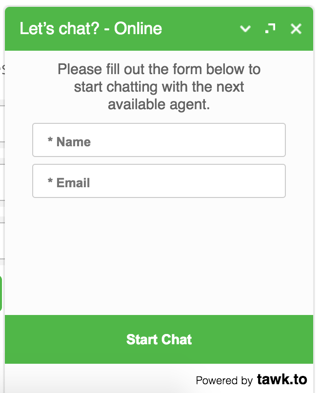
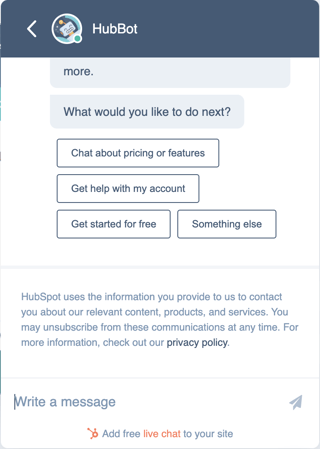
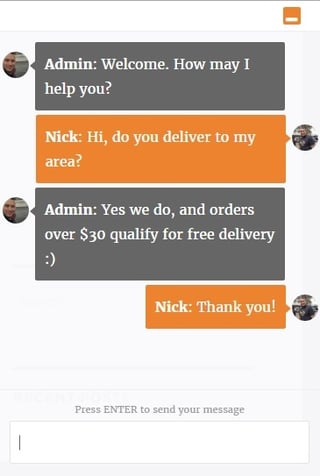
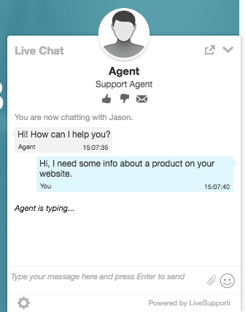
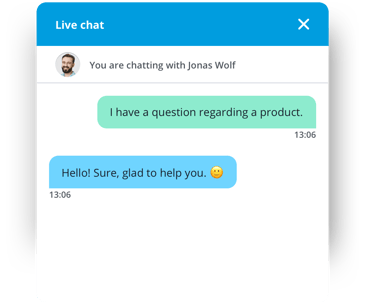



More Stories
7 Key Steps Every Project Manager Should Follow
Boost your ecommerce strategy with these 10 affiliate marketing tips
Are these SEO rookie mistakes costing your search rankings?